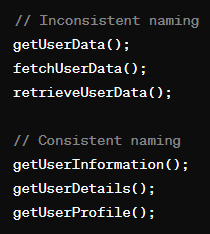It is important to choose meaningful names in code to reveal intent. Good names should answer questions about why a variable, function, or class exists, what it does, and how it is used. If a name requires a comment to explain its purpose, then it doesn’t reveal its intent clearly enough.
Here is an example of a poorly named function:
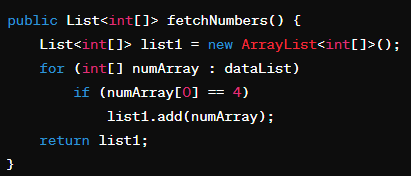
These code snippets illustrates how unclear naming can lead to code that is difficult to comprehend. By renaming variables and adding explanatory comments, the code becomes more explicit and easier to understand.
Improved version with clearer naming:
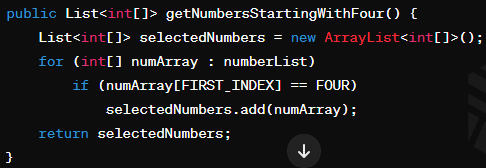
Simple changes, such as using a class instead of an array and defining intention-revealing functions, can significantly improve code clarity without adding complexity. By choosing good names and organizing code thoughtfully, developers can make their code more understandable and maintainable.
A new ArrayList is a dynamic array in Java that can dynamically resize itself as elements are added or removed. It is a part of the Java Collection Framework and provides functionalities to store and manipulate elements. When you create a new ArrayList, you are initializing an instance of the ArrayList class, specifying the type of elements it will contain within the angle brackets (< >), and then assigning it to a variable.
This creates a new ArrayList named “numbersList” that can hold Integer values. You can then add elements to this ArrayList using the add() method and perform various operations on it, such as removing elements, accessing elements by index, iterating over elements, and more.
Further enhancement using a class for numbers and an intention-revealing method:
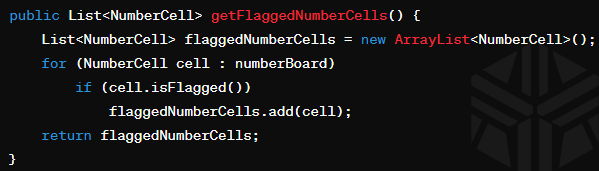
“FlaggedNumberCells” represents a list of cells or elements containing numbers that have been flagged, possibly indicating a specific condition or status within the program. These cells could be part of a game board, a data structure, or any other context where elements are marked for special attention or treatment.
Instead of randomly choosing names, it’s crucial to select names that accurately represent the purpose of the variables or functions.
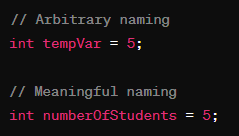
Naming should be intentional and descriptive, providing clarity to the reader about the purpose of the variable or function.
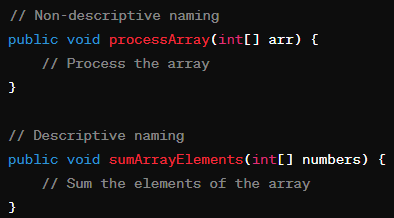
When someone reads your code, they should be able to understand what each variable, method, or class is doing without having to dive deep into its implementation. Here are some guidelines for naming conventions in Java:
- Use meaningful names: Choose names that accurately convey the purpose of the variable, method, or class. Avoid single-letter variable names (except for simple loop counters).
- Follow camelCase: Use camelCase for naming variables, methods, and objects. Start with a lowercase letter and capitalize the first letter of each subsequent word.
- Use nouns for variables: Variable names should typically be nouns or noun phrases that describe the data they hold. For example, userName, age, totalAmount, etc.
- Use verbs for methods: Method names should typically be verbs or verb phrases that describe the action performed by the method. For example, calculateTotal(), getUserInfo(), saveData(), etc.
- Be consistent: Maintain consistency in naming conventions throughout your codebase. If you’re working on a team, agree on a set of naming conventions and stick to them.
- Avoid abbreviations: While some abbreviations may be widely understood and accepted (like num for number), it’s generally better to avoid excessive abbreviations that might confuse readers.
- Use meaningful prefixes or suffixes when necessary: Sometimes, adding prefixes or suffixes can provide additional context. For example, is or has for boolean variables (isActive, hasPermission), or Impl for implementation classes in interfaces (MyInterfaceImpl).
Redundant words or terms that don’t add value should be omitted from variable and function names.
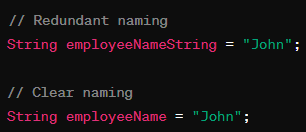
Consistent naming conventions help maintain clarity and consistency throughout the codebase.